To me, one of the weirdest problems Small Business Server has is waiting for Exchange or the Active Directory to replicate.
"Excuse me?"
Yup, I said Replicate. Exchange and the AD have to replicate to itself before you can see changes on the client.
With this past week's migration, I've been doing some interesting and strange work in the AD and on Exchange. Like creating/removing/renaming contact objects. The problem is, Exchange has to replicate to itself, then the Outlook client has to decide to download the addressbook. So how do you do this instantly for debugging an issue?
Here's how. Make your change to the AD (add a contact, remove a user, whatever it is). Then on the server:
- Open Server Management, and expand Advanced Management, First Organization Exchange, Recipients and select Offline Address Book.
- On the right hand side you'll see the Default Offline Address List, right-click it and choose Rebuild.
Now the server will take some time to re-build the offline addressbook. I'd say on an average SBS box, give it about 5 minutes.
Next, we need to sort out the client. Outlook by default downloads the Addressbook every 24 hours, that's a long time to wait, Why not force it?:
- In Outlook go to Tools, then Send/Receive, then click on Download Addressbook.
- Click OK to download changes since last send/receive, it should look like this
Now you're client offline addressbook will be up to date and you can see those changes you made in the GAL almost instantly. It beats waiting a day

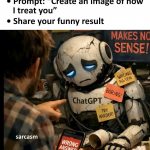
2 comments:
Hi Sean,
I found this to be very helpful but I have found an easier solution for updating the list across the network and eliminated the need for a user to have to download the global address list in Outlook.
1. Following your instructions on rebuilding the Default Offline Address List.
2. I then just have to go to the key directly above it named All Global Address Lists, Default Global Address List,(right click on it and left click refresh).
That should have updated the GAL in outlook immediately.
Oh....I forgot to mention that immediately actually means you have to wait for SBS to finish doing it's waiting act before it actually propagates which can take any where from a minute or two.
Thanks
Post a Comment