As I mentioned in my last post, I have a BlackBerry PlayBook that I’ve had for about 2 weeks. I think it’s the 2nd best tablet out there (although can’t wait to try those Windows 8 tablets!) today. As I eluded to in my post, the biggest factor holding back the PlayBook is the lack of apps in the App World. Yes, I have seen posts that RIM is working on this, and I’ve even had RIM employees tell me that it’s coming, it’s coming. But what’s available today?
First the non-games/productivity apps, my favorites include:
Weather – I was actually super impressed with the built-in weather application. It’s powered by AccuWeather.com, which I trust more than the iPhone’s Yahoo supplier, so I didn’t need to replace it. I have “The Weather Network” on my iPad, which you can find under WeatherEye in the App World, it gives more data and is also a great app, but not as pretty as the built in Weather app.
Bing Maps – another built in app that’s great. I love Bing, and Bing maps, so it was nice to see this just built in.

Poynt – [view] is a great app for finding what’s near you, like businesses, people (phone book), movies, restaurants, Gas and Events. This one exists in the iTunes store as well, but is for iPhone only, and is probably overshadowed by some of the more popular apps on that platform. I like this one because it gives the weather for your location as well as stuff that’s local; like events in the area. Also free.
Slacker Radio – [view] This one again came installed. It’s a music streaming service like Pandora for you American’s, except this one actually works in Canada, and it’s on the PlayBook. I was happy to see support here as I use SlackerRadio all the time. Yes it’s Free.
ScoreMobile – [view] This is my second favorite sport tracking app on the iPad (I replaced it with the Canadian TSN/Toronto Sports Network app), so it was nice to see an old favorite in the App World to help me track my hockey, soccer, and football. Also free.
Blaq – [view] A fantastic Twitter app. Not quite as good as iPad’s Twitter client or the Tweetbot twitter client, but fully functional and doesn’t look half bad. The downside of course is you have to pay for this one; it’s $1.99. But I do use it

FaceBook – [view] The PlayBook FaceBook app looks like the old Windows Mobile (not Windows Phone) version of Facebook, it’s at least somewhat functionally, and I included it simply because people like to use Facebook on Tablets. Honestly, I’d just use the browser though. This app is free.
Bing – [view] If I lived in the USA, I bet I could get this app too. The screenshots make it look just like the iPad version. But alas, Bing can’t seem to get their apps outside of the United States, the same problem exists on the iPhone. It’s Free.
As far as games go. I typically don’t play too many games, unless I’m for some reason disconnected from the Internet (ie. stuck in a metal tube at 35,000 feet). Here are some that I’ve tried and liked:
Berzerk Ball – [view] A rather stupid, yet addictive game on how far you can smash a geek. I warn you, it is rather stupid, but addictive. It’s Free.

Doodle Blast – [view] A Puzzle game that you draw lines to get “doodles” into a jar. Somewhat simple, but puzzle games are always fun. Especially a drawing one, where your ink is limited!. It’s free.

PlayDoom – [view] I have yet to find a platform this classic game has not been ported to. I can’t even begin to calculate how many hours I’ve spent playing Doom, Doom II, etc. But this is a great port of the original Doom game. Get ready for bad graphics and amazing gameplay. it’s free.
NFS Undercover – [view] For the car/driver junkies out there. This one came pre-installed with my PlayBook. It’s big (200mb) but it’s worth it for some fun driving times, and by worth it I mean it’s free.
Those the apps I have and have liked. I’ve downloaded a lot more, but they were quick to delete. I will give RIM credit for the purchasing process. I do like that I can simply authorize the marketplace to charge my PayPal account. it’s not yet another company that has my credit card information. Granted I’ve only bought the Blaq twitter app to date. There has been a few disappointing free apps, which are quickly erased. If I had paid for those, I’d be irritated. App world needs more trials.




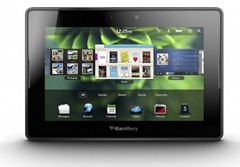
 I still favor the iPad for the beautiful screen, mail app, and plethora of apps to launch, and I can’t *wait* to try a
I still favor the iPad for the beautiful screen, mail app, and plethora of apps to launch, and I can’t *wait* to try a 