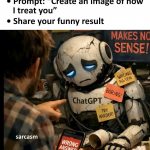As a domain administrator, I'm not sure even you realize the full potential you have to administrator your own networks. Have you opened up the Group Policy Management Console (otherwise known as GPMC)? Have you really looked around? Did you check out all the options and fully understand what you can do with all of that? Did you know it's completely extensible?
Whoa, it's completely extensible?
YepI decided the other day I wanted to control some Office attributes by Group Policy. What did I do? I first did a search on my favourite search engine for "Office Administration Templates Group Policy". Mostly because "I'm Feeling Lucky", I managed to find
Office 2003 Policy Template Files and Deployment Planning Tools.
This of course lead me straight to the Office Online Downloads page. If you scroll down the page, you'll see the
Office 2003 Policy Template Files and Deployment Planning Tools, which is a nicely zipped up toolset for your own Small Business Server.
Next comes the fun part, which is just a set of instructions taken from the first link.
- Extract the Office-2003-SP1-ADMs-OPAs-and-Explain-Text.exe to a known location
- In here, you see a bunch of ADM files. The ADM file is a template file for Group Policy, simply copy the ADM files to %systemdrive%\Windows\INF
- Next, crack open your Server Management Console, expand Advanced Management, Group Policy Management, Forests: {DomainName}, Domains, {Domainname.local}.
- Right-Click your {Domain}.local and choose Create and Link GPO here.
- In the Group Policy Object Editor that opens up, Right-Click Administration Templates and choose Add/Remove Templates...
- In the window that opens click on the Add... button.
- Select the office templates you wish to install (ie the ones you put in this directory earlier
Now you're ready to start applying policy. Now each policy you want to create that uses your new found Office templates, you'll have to do the import process.
One key thing to note, is that depending on the administration template you import, you could have imported settings into the
Computer Configuration or the
User Configuration section. Most of the office templates are User configuration.
Whamo! Lots more policy for you to play with, just don't go hog-wild, remember that the more policies you add to your network, the slower your logons will be to process them.
One last thing, remember when you're troubleshooting that Policy doesn't happen instantly, it can take up to 90 minutes. You can also force a policy refresh using
gpupdate /force from the client. You might have to reboot the box for the policy to take place.
Good luck!