Back when Vista popped out of the mother-ship, I posted a bunch of new hot-keys that could be used with Vista, and Win7 adds some more good ones! I thought I’d list them out here, even though Windows Help provides a complete list:
Windows Shell Shortcuts
- Win + Up: Maximizes the window
- Win+ Down: Restore/Minimize the Window
- Win+ Left: Snap to Left of Screen
- Win+ Right: Snap to Right of Screen
- Win+ Shift + Left: Jump window to left monitor (requires multi-mon)
- Win+ Shift + Right: Jump window to the right monitor (requires mutli-mon)
Taskbar Shortcuts
- Win+ T: Preview the first taskbar entry, press again to cycle
- Win+ Shift + T: Preview the last taskbar entry, press again to cycle
- Win+ (1-9): Launches an instance of the application in the 1-9 slots, (hint, use “SHIFT” as well to get a second instance
Desktop Shortcuts
- Win+ Space: view the desktop (I like this one since I cycle my photography on the back and people always say “What’s your backdrop?”)
- Win+ G: Bring the gadgets to the front of the screen
- Win+ P: Open the projection options (this one is great for laptops!)
Explorer Shortcut
- Alt+ P: Show/Hide the preview pane
Mouse Shortcuts
- Shift+Left-Mouse : Open a new instance
- Middle Click on Taskbar: Open a new instance


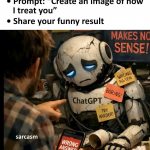
1 comments:
Some may feel squeamish about eating it, but rabbit has a fan base that grows as cooks discover how easy they are to raise — and how good the meat tastes.
Post a Comment