So, against Susan's wishes, I installed Exchange Service Pack 2 at home this morning before I headed into the office. Infact, it was installing while I was in the shower! Sorry Susan.
Anyways, I have folks who log into to check their email (AKA my grandfather), who would probably phone me if that didn't say "username". So I changed it. It was simple:
- Browse to the Exchsrv program files directory, mine is at c:\program files\exchsrv.
- Continue expanding exchweb, bin, auth.
- In this directory, choose the language(s) you're going to be serving up to the web and open each of these folders. For me, I opened the usa folder to change English only
- In the file, look for the line that contains CONST L_UserName_Text = "Domain\user name:". Now simply change the peice that says "Domain\user name:" to "Username:".
- Repeat for each additional language
There you have it, now when you're users go to the OWA logon page, they will just see the "Username:".

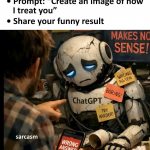
2 comments:
While in the shower before leaving for work Sean? You didn't wait to install it on your lunch hour over TS? Where's your sense of adventure? :-) Thanks for the path to the fix! Steve
Ah common, you can't do everything, I installed it on the Catfood production server at work through a TS session before a soccer match. :)
Post a Comment