I've been to a few network configurations where the small company was
upgrading from a peer-to-peer environment to Small Business Server 2003,
and they wanted to continue to use their Pop3 settings on each
individual client until the server was up and stable.
Personally, if you ask me, I think you should just get yourself some
solid hardware, install SBS and put the peddle to the metal! SBS just
works best in that scenario.
But, for those of you who have trust issues, here is a little tip that
might help out. By default, each time a user logs into their client
computer a script is run to change the default Outlook mail provider to
the Exchange server (SBS in this case).
Don't want this to happen?
No problem, create a DWORD in the registry under
HKLM\Software\Microsoft\SmallBusinessServer\ClientSetup called
"NoTransportOrder" and set the value to "1" (without quotes).
The next time the user logs on, the transport order won't get changed,
and you may see the following in the logs: "DoOutlookTransportOrder() -
skipping because NoTrasportOrder was set."
The down side of this method is when you do decide to move over to
Exchange (and I strongly suggest you do), you'll have to go and touch
all your clients again.
Why not just configure the pop3 connector on the server instead?
UPDATE:
One thing you might consider, and might give you troubles that has recently come to my attention, is if you opted not to install fax (and hence the fax outlook transport is not installed from the server), and set this registry key, then if you ever DID decide to install fax; fax would now be the default profile. This could cause some issues, so just be aware of it.

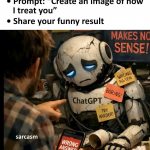
10 comments:
Sean,
Thanks! You're right it was a trust issue. I am looking for a kb article about the known email issue when initially setting up the pop3 and smtp connector. This client cannot send email to anyone in their email domain. for example, email domain is domain.com. There is an issue in SBS 2003 where we cannot send an email to someone@domain.com. If this makes sense, and you know the KB, please forward it to me. Thank you!
Are you having the issue when someone is outside of the domain, but has an email account off the server and the server is collecting the mail for that particular user? please be more specific with your scenario, so i might help you...
I have a problem with POP/Exchange mixture. When the user tries to forward an email, sometimes Outlook uses the POP account (which forwards the email) and for others Outlook uses Exchange (which goes nowhere.)
I had a problem before where in users' Outlook, the Exchange would push itself above the POP account after every logon. The fix you provided here is what I applied and fixed that problem. I appreciate it if you can tell me how to fix this forwarding problem.
Yes, this fix will fix the logon issue. The user can see which account they are sending mail as on the mail message. When you have multiple accounts setup, you can see "Send As" box that you can drop down and choose the account. Unfortunately i don't have a non-manual method to ensure that it's alwyas the POP3 account, except if you remove the exchange account, or instead, setup exchange and use the pop3 connector.
Sorry.
I am confused. Where is the HKLM???
In the Registery Editor, it appears as HKEY_LOCAL_MACHINE, just like HKCU is HKEY_CURRENT_USER. I Just shorten it because it makes registry keys far longer than it needs to be, sorry for the confusion!
I have a slight addition to this situation of POP3 vs Exchange. We use POP3 due to our domain being private. If we send mail via exchange, it goes out with an invalid sender server address, and gets bounced back at us. Is it possible to avoid this problem, short of changing the domain to a registered/valid public name?
Have you concidered sending the email through the ISP's mail server?
This fix works perfectly and better than the POP3 Connector b/c of a timestamping issue I've found with the POP3 Connector.
The prob with the POP3 Connector is that it time stamps each message according to the time the message was downloaded. It does not use the actual time of the message on the pop3 server. This can lead to massive confusion when messages are left on a server for a set time (90 days for eg.)
Using this regfix allows Outlook to manage timestamps - which results in messages keeping their original timestamps.
Not to mention that Outlook can check for messages in 1 minute increments - where the MS POP3 connector runs every 15 minutes.
Now all I need is a way to distribute registry changes across the domain.
Fantastic fix to my problem! Client won't use pop3 connector for exchange as they still want to access email from their isp webmail system and the pop3 connector wont let you leave copy of message on server. Thanks again!!!!
Post a Comment