- In Outlook, go to Tools, Email Accounts...
- Select View or Change Existing Email Accounts and choose Next
- Select the Exchange Profile and choose Change
- Choose More Settings
- On the Connection tab, choose the Exchange Proxy Settings button at the bottom
- Finally, check the box that says On fast networks, connect using HTTP first, then connect using TCP/IP
There you have it! Outlook will try RPC over HTTP first, so if you're outside of the network more often than inside, you can have a faster experience.

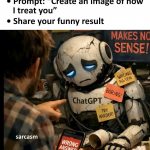
0 comments:
Post a Comment