For a while now, I've been looking for a good ID3 tag updater, mainly because the Genre's are all messed up and I have about 80 different Genre's. Rock, Rock & Pop, Pop, the list goes on of just usless Genre's. Plus some music is put into the wrong Genre from what I consider it.
I then realized, I probably had a pretty powerful ID3 tag updater with just Windows Media Player. I was right! I just didn't know how to use it.
Basically, select the song(s) you want to update, within the WMP Library, right click and choose "Advanced Tag Editor". Now you can update the Tag info using this editor. The data gets written to the disk, as well as the WMP library catalog, so you're changes take place and are saved for all eterity.
Excellent.
What does AI think of me?
-
Supporting IT Professionals is all we do. - MSP consulting start to finish
The MEME is funny because it hints toward something important.
The post What d...
5 days ago

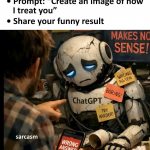
2 comments:
Another great Id3 Tag editor is Mp3Tag which is entirely free and open sourced.
www.mp3tag.de (English verison too).
As far as id3 auto-tagging goes i reckon winamp is the best. You just put an album in your playlist select all, right click -> send to -> autotagger and its done :-)
--- www.chromesphere.com ---
Post a Comment