Good times.
Outlook may appear to run, but there will probably be send and receive functionality with Outlook, and perhaps some problems with Exchange, I didn't have time to try *all* the features :o)
In speaking with a co-worker here at the office I managed to get pointed to a rather interesting MSDN article on the End of DLL Hell. In reading it (although I just got the info straight from my buddy), it says that if you create a folder called executable.exe.local in the same directory as the actual executable.exe, the OS helps the exe find it's own copy of the DLL, to make applications function on the same box.
So naturally, I turned to my favourite no Outlook on the server problem.
After an install of SBS 2003, with Exchange, I proceeded to do the unthinkable (it was a test box, so it's ok). I installed Outlook 2003 on the server (from the server which made the install rather quick I might add). Before Opening Outlook, I copied "C:\Program Files\Common Files\System\MSMAPI\1033" over to "C:\Program Files\Microsoft Office\OFFICE11\Outlook.exe.local". What little I tried, all appears to be functional.
I do want to write a little disclaimer, which is important, so I'm going to change the font colour.
There I said it. Use this tip at your own risk. This isn't something I've done at my house either.
But I know some folks live more on the wild side than I, and wouldn't mind taking a few risks. :)

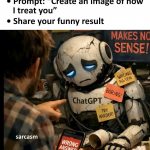
0 comments:
Post a Comment