Let me give you an example.
I'm looking for the phone number for a co-worker, I know his alias. Lucky for me, Outlook provides a quick-lookup box for aliases in one of the tool bars. However, if I just type his alias "FLast" into the box, I get a selection box. Outlook kindly asks me if I'm looking for First Last contact, or First Last Direct Reports or First Last's hotmail address. Dang! All I wanted was the phone number out of the GAL contact object of FLast!
Well, here's a tip. Put the "=" sign in front of an alias, it will force Outlook to look for exactly that contact. In my example you would use =FLast. Now Outlook opens the contact information for that object and I can just dial the phone number without any more clicks of the mouse.
Simple, but effective. At least I think it is.

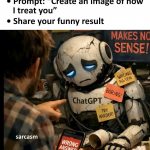
0 comments:
Post a Comment