Last week, the Windows Small Business Server 2011 Essentials was announced as reaching the RTM milestone. As I mentioned, that didn’t mean you could get it. It just meant that our team was finished with the bits and we handed over our “Gold” disk to the marketing/selling engine that services you, the customer.
Well, as of this morning, it looks like that marketing engine has indeed been hard at work, and already has an Evaluation edition of the RTM bits ready for you to download, right from Microsoft.com. In addition to this, if you are a TechNet or MSDN subscriber, you will have access to download that today.
As a recap, SBS 2011 Essentials allows you to connect up to 25 users or devices (CALs included!). This eval copy will be valid for 180 days, and if you activate it with a product key, it just continues to run as non-eval.
The marketing engine plans on having it available in more channels including Volume Licensing starting in May. While our OEMs and System Builders run on their own schedule, we hear mostly dates in May as well.
Learn more at the Official SBS Blog, or can watch the video learning bites to know more detail on SBS 2011 Essentials’ functionalities. Then download a copy and start discovering the multiple ways Windows SBS 2011 Essentials can benefit you and your business.
Testimonials
As you know, a small set of companies had the pleasure of running SBS 2011 Essentials in their business as part of the early adoption program. Some of the things they said are:
- Brian Woltz of Parkway Physiotherapy and Performance Center say that “SBS Essentials has provided my company with a stable, organized and efficient foundation from which we can build our business. Most importantly it has enabled me to do some of my work from home, a big plus for my family”.
- Seth Feist, from Northwest Insurance Brokers, who says, “Being able to monitor all the desktops and laptops from one machine is great. It saves me time from having to go to each machine and check on updates. Having each machine automatically back up at a specific time is great so I never have to wonder if every person in my office is backing up daily like they should.”
- Brett Schulte from Loteria Grill says “SBS 2011 Essentials is so much more than just a network attached hard drive. You don't even realize how many things you can run on the server that used to be on PC."


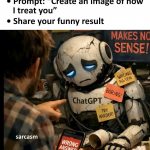
0 comments:
Post a Comment