Today was I talking with Cody from EFluxDesign (A web design and search optimization company) about using RSS to follow different blogs for education, pleasure or whatever you follow blogs for.
While Cody only has one PC that he uses, following RSS feeds in Blogs is as simple as adding it to Internet Explorer, and then Outlook automatically picks those up and they show up right in the familiar Outlook interface.
However, when using multiple PCs, you can find yourself reading the same blog post PC after PC after PC. Google’s answer to this (I haven’t found one that’s run by Microsoft yet, suggestions?) is Google Reader. Simply add the RSS feed into the reader and you have a simplified view.
The best part of it, is you don’t have to abandon Outlook. You can have the Google Reader appear right inside of Outlook, here’s how:
- Open Outlook and right-click on the RSS Feeds folder and choose Properties.
- On the Home Page tab, choose to Show home page by default for this folder and change the address to: http://www.Google.com/reader/
Now when you simply click on the RSS feeds link, Google Reader will show up in this list and you can take advantage of only reading blogs once/PC, and all the data about what you read as well. If you’re using Exchange 2007 or greater as a back-end, this setting will replicate around all of your PCs as well!
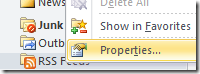
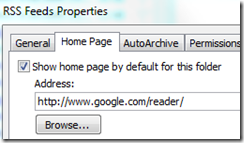

8 comments:
cool!
great tip to automate the process of receiving relevant content and being able to push it out to your social media network. thanks!
I get a huge white space on the left side of the google reader page and constant script errors when trying to scroll through the articles (I assume caused by the javascript that is responsible for marking each artcle "read" as you scroll through it).
I was an avid user of Newsgator Inbox and was so disappointed when they discontinued their own sync service and NG Inbox along with it.
I have done plenty of research and as of now there are no products on the market that bring a more robust RSS ability into Outlook. The native IE/Outlook RSS functionality works OK as a standalone but doesn't offer any centralized sync functionality with other computers/devices... that's what Newsgator was great for.
So I am left with either going to FeedDemon and giving up the ideal of consuming RSS inside Outlook, or this "tip" (which I had previously seen on Lifehacker).
However, I think Outlook is using Word to render HTML, and at least on my system, it is not rendering the Google Reader interface correctly. Are other people actually getting this working somehow? Please post your experience.
Weird, I haven't seen that error, are you using Word as your editor? Did you make any changes to IE?
I must have started following LifeHacker after they posted this one. Great blog. For completeness here is their post.
Hey Sean,
Thanks for the reply. Yeah Outlook and Word 2007 are installed in their default configurations--Word is set as the editor in Outlook.
I've just reinstalled Win7 RTM (fresh install) and Office 2007 Pro and I'm seeing the same problem.
I managed to find another user who posted about the same issue--he even posted a screenshot here:
http://groups.google.com/group/google-reader-troubleshoot/browse_thread/thread/78949cf0969daad0/e703aa009fa59ceb
Unfortunately, I haven't been able to find any solution.
The javascript errors seem to have something to do with feeds that have embedded google ads--engadget, gizmodo and lifehacker all trigger the errors constantly when scrolling through new articles.
If I could get this working properly I'd probably settle for this method (as opposed to using a separate client or web browser window). Unfortunately, I just have no idea how to fix this.
Are you on Win7 and Office 2007? And you don't see the huge white space nor get any javascript errors? If it's working perfectly for you then there must be some way to make it work perfectly for me!
Thanks for your help.
Hrm, I haven't seen anything like that. but just so we can narrow it down, what happens if you add reader.google.com to your trusted sites zone in Internet Explorer. My guess is you have ratcheted up some setting, and it's messing with the scripts on the page.
If you did, its probably best you continue to read reader outside of outlook with the secure settings. who knows what could come through the RSS feed, I'm only suggesting this as a test.
Thanks, Sean. Unfortunately no go. I had not made any changes to the Internet settings. But I went ahead and added www.google.com and reader.google.com to trusted sites (unchecked require SSL) anyway but there was no change, even after closing and re-opening Outlook (I have since removed them and agree that it's probably not wise to leave them there).
You don't by chance use the Office Outlook Connector do you? I rely on that every day to bring my hotmail accounts (I have three) into Outlook. Even though it wouldn't seem to be related to this, I have a suspicion that it might be the culprit because I did actually get this to work ONCE last night right after doing the fresh install.
I installed O2007 and then immediately applied SP2 (before opening any apps). Then I installed the Office Outlook Connector and opened up Outlook for the first time. I let it set up my exchange account (autodiscover) and then proceeded to set up each of the three hotmail accounts. But those don't get "activated" until you close and re-open Outlook. Well, before I did that, I went to the RSS Feeds section and it loaded up the google reader page and rendered it properly--no big white space, no javascript errors, etc.
But then I closed it and allowed all the post-sp2 office updates to install. I then opened outlook back up and went to bed, allowing all my accounts to cache their mail overnight. When I came back to it this morning, the google reader page was messed up again.
So all I can think of is either the outlook connector is interfering, one of the post-sp2 updates broke it, or my seeing it render properly last night was just a fluke.
Do you use the Outlook connector and is your office 07 fully patched? Sorry that's probably a stupid question given that you work for Microsoft. But the fact that others seem to have this working fine makes me want to get to the bottom of it!
Thanks!
Dan
I don't use the connector. I try to keep work and home email pretty seperated... I find it hard to believe they would interfer, but I suppose it's possible. If you installed just the connector on your new client, does it mess things up? Did you make sure you have the newest connector? a new one was released in the past 2 weeks.
Cheers,
Sean
Post a Comment