[This post courtesy of Vita Xiao]

If you haven’t heard, Windows Live Mail has recently made access to your mail via POP3 a standard account, instead of a premium paid account feature! This means that you can configure your Small Business Server 2008 POP3 Connector to download mail directly from Windows Live Mail, making a transition from Windows Live Mail to Small Business Server and Exchange even easier! You can do this for all your @hotmail.com, @live.com and @msn.com email addresses!
Simply use the following settings in your POP3 Connector UI:
- POP3 Server: pop3.live.com
- Port: 995
- Require SSL
- Logon Type: BASIC
- Provide your LiveID credentials
The UI will look like this:
While you’ll also notice you can send mail via Windows Live via their SMTP server (smtp.live.com, port 25), Live requires that you send as the LiveID you authenticate as, so while it might be tempting that you use Windows Live as your smart host, you won’t want to because all of your company email will come from one email address. Furthermore, when you send mail through the Live Mail service, you are sending on behalf of that particular user. If you send too many pieces of email, or too many NDRs, that particular user can be classified as a spammer, and limited in their ability to use their account. So stay away from using this as a smart-host!
Enjoy your seamless transition to Exchange from Hotmail.
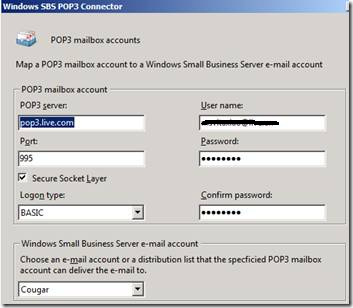

0 comments:
Post a Comment