I got forwarded an issue the other day where in Windows Small Business Server 2008, the Connect to the Internet Wizard will take longer than 5 minutes to finish. 5 minutes is about the maximum this wizard should take (although there are rare cases when it takes longer), but this customer had waited 20 or 30 minutes for the wizard to finish. The wizard just sits at this page:
If it is taking a long time, and you kill the wizard and check out the log file at c:\program files\windows small business server\logs\ctiw.log, and see the following:
[6208] 090421.222228.6798: CoreNet: New random IPv6 Address is fe80::51db:7007:45d6:ada1
[6208] 090421.222228.6798: CoreNet: Checking the IP conflicts for new address.
[6208] 090421.222233.6803: CoreNet: New random IPv6 Address is fe80::8e85:4dd0:e65d:e1d6
[6208] 090421.222233.6803: CoreNet: Checking the IP conflicts for new address.
The IPv6 network discovery on your network is not working. This could be a number of items, including networking components you have on your network. A nice work around is to choose one of the IPv6 addresses recommended in the log file, and ping it to verify it’s not in use, then if it’s not in use, simply set it as a static IP address and re-run the Connect to the Internet Wizard.
Don’t disable IPv6, there are definitely issues with that as well.
![2487423236_9bc5fbb705_o[2] 2487423236_9bc5fbb705_o[2]](https://blogger.googleusercontent.com/img/b/R29vZ2xl/AVvXsEhjVIZBv5gHGKMh6pfYdMF8pCCyl3ggc8UOeORCv7GDKVvhLZCEW8sPCjBpQp3MWoml6dYiMApUuY9XjQvVEL7e8ctMRArqvE8TwVJvWX-t3ZQtA63z7adVrbIhdM7Yic8qWqzIpg/?imgmax=800)
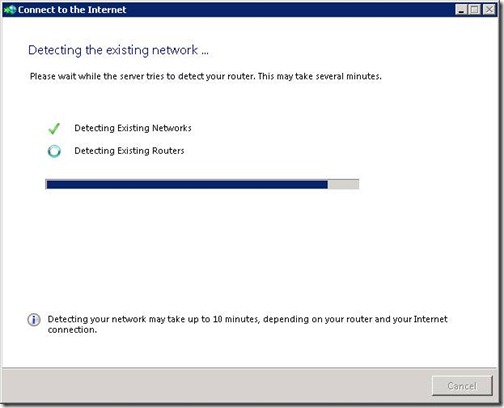

4 comments:
thanks been having this issue for a couple of hours
Sean, this issue may be killing my SBS 2008 install. The install hangs "forever". I reboot the server, check the SBSSetup.log and there are over 1,000 "checking the IP conflicts for new address". Any advice? TIA, Greg
I got around the hanging forever problem without actually fixing it: when the discovery starts the endless search for an IPv6 address, I simply disconnected the server from the network. Discovery ended and the server install continued on its merry way.
Entered myself for Best Dressed and Movie Videos. Wizard101 xD I would have done Music as well, but I only have one music video.
Post a Comment