So naturally, after my first success changing the wireless network friendly name: I'm a registry junkie. I found yet *another* registry change I can do. When the phone boots up it shows some MRU Applications (that's Microsoft speek for "Most Recently Used") applications. It gives me E-Mail, Calendar, Contacts and IE.
What for?
If I had a new message, I just click on that section of the home screen, if I wanted to see my calendar, I just click on that section of the home screen and if I wanted to get to a contact, I'd just start typing it in. IE's useful though.
I managed to point my PHM registry editor at HKCU\Software\Microsoft\Shell\StartMRU, switch to the Values and edit the "Initial Order" registry key.
This one is a little trickier, the all the .lnk files start at the start menu in the file system, so if you want to launch something in a sub folder you have to put Games\Solitaire.lnk.
Now I have my weather, My traffic, ActiveSync and Worms World Party on my MRU.
Schweet! This just made the home screen more useful directly after bootup!
What does AI think of me?
-
Supporting IT Professionals is all we do. - MSP consulting start to finish
The MEME is funny because it hints toward something important.
The post What d...
3 days ago

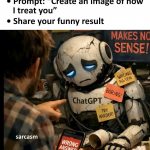
0 comments:
Post a Comment