I’m sure you have heard by now, that the Release Candidate of the new Windows Home Server 2011 is available for download. It’s a huge milestone, and I’m excited for the final RTM sometime the first half of this year!
There has been a lot of negativity around upgrading to the Windows Home Server (version 1) product, to the Windows Home Server 2011 or even using it at all, all due to the Drive Extender removal. I do understand the pain. I do. But I don’t understand why people instantly now hate WHS????
Looking back, we remember that Drive Extender had some initial problems after the v1 release. Some corner case of editing large files that lived on the server, in some rare cases, these large files were corrupt, people wanted to turn Drive Extender off, it scared them. After Power Pack 1 came in to save the day, only then did people start to trust Drive Extender, and yes, they immediately fell in love with it. Easy drive extension with a side benefit of duplicating files on multiple hard drives (“dup ‘em if you got ‘em!”).
Removing DE was a very tough decision, but I ultimately agree with the decision given what I know.
But without drive extender, is the product not awesome? is your data not safe? This blog post is intended to tell you why I think WHS 2011 is still awesome, and still keeps my data safe. I am a new father (she’s 8 months old at the time of writing this) and I’m a hobbyist photographer. My photos are probably the most important digital thing to me, then my countless hours of work I’ve spent on my documents, then my e-mail, then all that other stuff, like ripped CDs and DVDs, and some HD DVDs.
Let’s start with the “Just Awesome” stuff… most of this bucket falls into the Remote Web Access site, so from the outside in we go!
Remote Access is just Awesome!
For one, right from the get-go you can customize the RWA about as much as you want:
(This picture can be found on my photoblog here)
Remember, you also still get that free 3rd level web domain and matching trusted web certificate (from GoDaddy.com) on the home server.com domain name. Did I mention free security?
You get remote access to computers behind your network, but this time it’s powered by TS Gateway for Server 2008 R2! Yes, that means you can get dual monitor support, and you can take advantage of better optimization for remote access to your PC and better security using that same web certificate for encryption! Thus no longer using security protocols from 8 years ago.
Remote Silverlight Video Streaming
Yes, no more TwonkyMedia chewing up your processor, a built-in, secure, streaming engine based on Silverlight, with (if you put in a fast enough processor) media transcoding:
I also just *love* the photo slide shows. Sending access to the folks and letting them just watch 1000s of photos via a slide show, priceless:
A Silverlight Music Player that you can make, save and use playlists on. which you can quickly switch music around in. I even use this player in my living room when I have get a get together. People just understand how to use it:
The ability to download or the ability to move files around without having to download. Yes, that’s right, delete, copy, cut and paste things all over the shared folders without actually having to download it.
That’s a pretty powerful remote access story, one you won’t find with add-ins that run this flawlessly on the WHS v1 product… oh wait, I’m not finished, check out my iPhone formatted remote access webpage:
| | |
And it looks just as good on an Android and Windows Phone 7!
While we’re talking about media, let’s focus on the internal network. With an implementation of DLNA 1.5 open standard for compatible streaming, you can stream to your XBOX 360, Playstation 3, DLNA capable TV, iPad (with application), Windows 7 PC (or slate!) or any other DLNA compliant device. You can also configure which folders participate in the streaming, simply by adding them to the set of defaults.
If we’re going to talk about handy apps, do you remember that awesome Vista Gadget for WHS v1 by homeserverhacks.com? It was called ShareMaster. Well, now included in WHS 2011, is the Launchpad, which enables you to easily backup your PC, access your Remote Web Access site (without having to know the URL, even if it changes!), Shared folders, and if you’re an admin, the Dashboard. It’s also completely extensible by the SDK, so developers can kick it up a notch and add more functionality:
That’s a whole lot of awesome packed into one box! I want to switch gears now and talk about how WHS 2011 protects my data, and why I think it’s safe. To me, the leading cause of data loss is usually hardware failure, most often then not, it’s a harddrive failure. Although there is the rare instance it can be a natural disaster, which happened to my uncle about this time last year.
Last but not least, is something you can’t see, that excites me the most. The Windows Home Server 2011 SDK (still in beta) is HUGE compared to the v1 product. Moreover, it’s SHARED with both Windows Small Business Server 2011 Essentials, and Windows Storage Server 2008 R2 Essentials. What does that mean? it means that things designed for business, can easily be used in the home (and vice versa). That means lots and lots of add-ins! and high quality ones at that. Nothing like developing for 3 platforms, instead of just one.
Data Protection, Why My Data is Safe on WHS 2011!
Data protection is all about having data on multiple drives. Take a look at RAID configurations. RAID5 is one of the most popular RAID configurations in the small and medium businesses, it’s probably sufficient for a home too, but sometimes it can be challenging to set up. RAID5 is a drive configuration that wastes up to 1 of a set of 3 or more drives to maintain “parity” bits. These parity bits are used to rebuild data on a drive if it’s lost. The system can run in limited capacity as soon as this drive dies without the end user knowing it. All in all, it’s a sweet system, but loose that 2nd drive before you can rebuild the array, and your data is toast!
What does Windows Home Server 2011 do? It keeps the data you choose on a second hard drive. Yep, the data on all your client computers is automatically backed up nightly to the Home Server. That’s up to 10 PCs safely backed up, every night. So now the data on your clients, is also on your server, two hard drives. There is a delay of 24 hours, but it’s there. Even if you get a Facebook Virus, you can roll back to the day before. This is exactly the same functionality as WHS v1, except it’s faster, and more robust.
What about the data on the server? Server’s hold data, isn’t that data safe? Yes of course it is. You can backup that data to an internal, or better yet, external hard drive! Unlike WHS v1, this has HUGE improvements. First, the backup is automated. Automated backups take the human error factor out, and the backup uses snapshots, so even open files are captured. I think I remembered to backup my WHS v1 about once/month. Now I’m getting 2x/day! And you know what, I choose the defaults because the server on my data doesn’t change that often. You can bump this up to as often as every 30 minutes. That’s your data, on another hard drive, 30 minute window of possible loss, but if I can’t trust a hard drive for 30 minutes, I’ve got problems with all the data that DOES change on my client computers, because that backs up every 24 hours! [And you can’t tell me that the purchase of an external hard drive isn’t worth your data backup, especially you, Mr. 22TB WHS v1! With or Without Drive Extender]
And…. if you want to do RAID, you can do RAID, you can do RAID1, RAID5, or even RAID10! If you want to do cloud backup (which I do because I’m too lazy to take the backup hard drive out of my house), you can do that, as a few providers are building add-ins.
So what did I really loose with Drive Extender being gone?
- In the event of a hard drive failure, all my data isn’t still available until I put in a new hard drive and restore that drive back to its original state, if I didn’t configure RAID.
- I can’t easily extend my storage when I have a disk that’s running out of space.
- I can’t grow my share sizes past the size of all the hard drives in the system
- My server storage responds faster because I’m not using DEMigrate.exe all the time
None of the above actually pertains to data loss. It’s all convenience. It was definitely nice to have in WHS v1, but I don’t think it’s absolutely needed in a server in the home.
Massive Data Collections
Let’s talk about Massive Data Collections quickly. Because WHS v1 made it so easy to grow your data collections, far beyond the size of one disk, without having to worry, “have I locked myself in to only X amount of data?”.
Let’s talk about my photo collection. It’s 80GB right now. That’s still not 1TB. I’m an amateur photographer, one that shoots a lot of photos, with a Canon 5D Mark II (a 21mp camera). I still have tones of space on a single 2TB drive to grow. What if I’m a professional photographer? Well, professional photographers don’t use Windows Home Server, at least I haven’t come across one. A good friend of mine has been interviewing professional photographers for some time, and they work with such large photos, they keep them locally, then archive them, usually via USB. Then if they want to work on them, they just plug them into the computer they are on, and it’s a local picture again. \
Video collections. My Canon 5D Mark II takes 1080p video. I use it a lot, that’s probably what jumped my photo collection from 60-80G in a year… but I’m still within reason. My video collection, is a rip of all my DVDs, and some HD-DVDs, and it’s still only 130GB, that’s still less than 1TB, and I still have all the DVDs in the closet, my music collection is 40GB… still have all the CDs. But I agree these data collections can get quite huge. This is probably the one place folks will actually miss Drive Extender. I couldn’t agree more.
… But maybe it’s time to take a hard look at what data you’re hording on your server. Do you really need to be a digital hoarder and save everything? I mean even Mozy can’t deal with you, as they announced they are killing their unlimited data plan. People save a lot, and it costs money, but do you really need it all? The guys at TechCrunch say “I assure you that you will never print those 10,000 pictures you have stored in iPhoto. Never. Ever.”.
If you absolutely *must* keep all that data, you should have a plan for it anyways. It’s not like if you store magazines for comic books, you don’t put aside space in a closet for them. With a plan, you can easily map out your storage needs, and growth. In fact, a few people even have growth charts of their storage growth from WHS v1, so you *know* the storage you’re going to need! I also suggest turning on File System Resource Manager and cataloging exactly which data is being used. I bet after a year, you use less than 30% of it.
So bottom line, I stay trim with my data (rule #1 of becoming a better photographer is forcing yourself to throw away 70% of your photos), I feel like Windows Home Server 2011 is the right product for me, for simplified access to my data. Simplified Management of my network, and extremely safe data protection plans. Moreover, because it’s Windows, it just works with other things in my house.
I liked Drive Extender too, but the product isn’t dead, in fact, it’s still awesome!

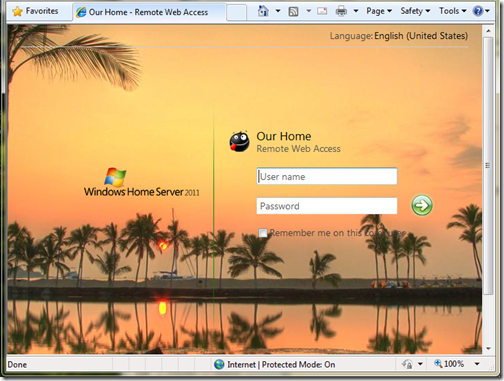
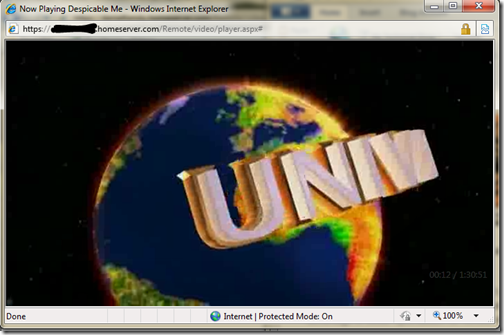
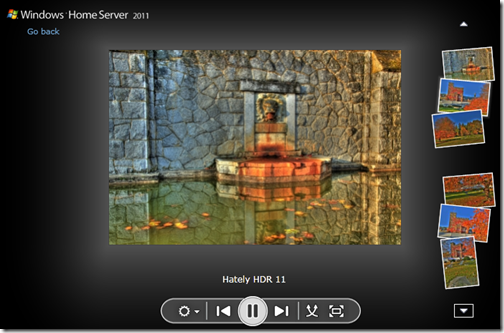
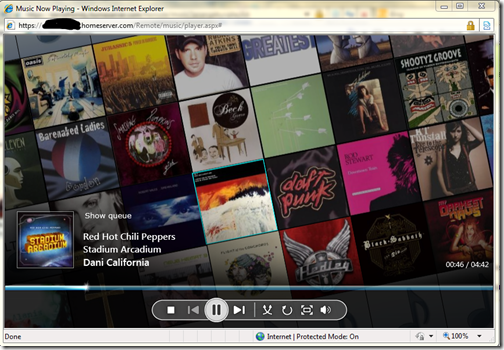
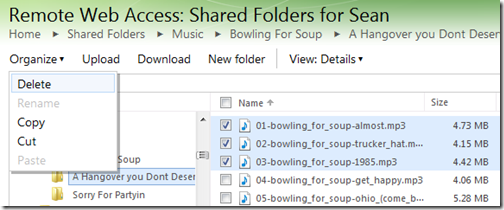
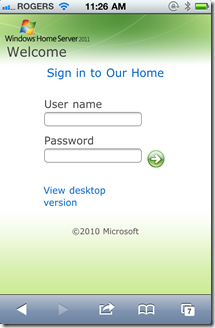

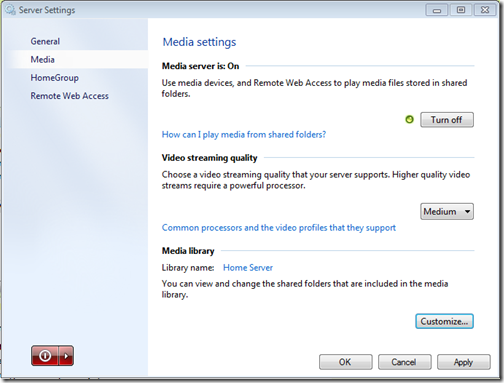


35 comments:
What you lost with DE, was the knowledge that all of your data was constantly backed up with zero intervention, and that server recovery was a piece of cake.
It's not much use to talk about RAID as a replacement since that's not part of WHS 2011, and it remains to be seen what support OEMs will have for this (if any). Similarly, keeping an external HDD of sufficient size plugged in fails short of an acceptable means of safe guarding data.
Sure, there's a lot of good stuff still in WHS 2011 but it's a bunch of icing without much of a cake.
Hey Sean,
Great post, and you've made some eloquent points on WHS 2011's new features. Remote Web Access has improved greatly, and client backup remains strong in the platform. Filling the gap on Server Backup was needed.
The issue here is that customers don't like to feel that they aren't being listened to. You know the feedback that has been given for years now on enhanced TV Tuner/Media Center integration, Windows Live integration and now on DE removal.
None of that has happened in this release - all of the potential areas of real consumer excitement that have been discussed intently by the community over the last couple of years have not been delivered in the new platform. Whilst I'm sure there are reasons for that (not necessarily good customer-facing reasons), the end result is that your core user base is feeling ignored.
Even the one big fundamental shift that WHS 2011 has promised - Mac Time Machine Support - is broken in the RC.
With WHS 2011, the product has failed to deliver the features that (admittedly the noisiest parts of) the community have requested, and has removed a core part of the data protection and ease of use proposition. Ultimately, it gives a little (actually, not enough) with one hand and takes a lot more value (perceived or otherwise) away with the other.
The good news for Microsoft is that all of the emotion surrounding WHS clearly indicates that there's a lot of love out there for the platform. If there are plans for a v3, then I truly hope the product planners are out there gathering this feedback - but as a real advocate for WHS over the past 4 years, it's hard not to recommend that v1 users skip over WHS 2011 and wait for vNext.
Best wishes,
Terry
I think Terry is right here, the customers don't feel like they have been listened to, which is really important with a company Microsoft.
Sean,
This was actually a very good read. Unfortunately, Terry is right. The WHS Team did not listen to there customers. Who cares how we store our data. "Do you really need to be a digital hoarder and save everything?" probably not...but if I wanted to on WHS V1 I could. It was simple to just keep putting my data on the server and expand the size of the storage easily. The mediocre solution "Move Wizard" is ridiculous. If you haven't been reading it's becoming a huge joke on the internet (Cut and Paste Wizard). I understand there were issues with DE, but come on your Microsoft! you guys just gave up. I mean a solution could have been implemented...you competitors get it. Drobo, Synology, Google (greyhole project). It felt great to use WHS V1 and it felt great to know MS was listening...to say that a storage pool solution from MS is just not possible is just BS. This is why Apple has been eating up the PC market the last couple of years. They come up with elegant and SIMPLE solutions. RAID is not easy, Move Wizard is crap, and a company forcing its customers to store their data in a certain way is outrageous. Thank you for your take on the new WHS but the need to justify a product as you did is already a bad sign.
- Mando
I might just live without drive extender but I do need server backup to another device on the network, physically remote from the WHS. Backup to a USB device is a cop-out as the external HDD has to be physically relocated after the backup and brought back for the next backup to be of any real use. The majority of my data is on the server - that's its primary location - not on individual PCs.
So does WHS2 offer backup to a networked device? (BTW I don't want to use the cloud for my server backups.)
I don't want WHS to turn into Response point and too many other products (EBS) that microsoft shuts down. Why aren't they including a feature lots of people want / need? They are cutting back on development costs / don't want wHs to move more into businessese (it's HOME server) and hurt SBS?
What in case of a whs hardware failure? (yes, I had it)
WHS1 just pull out you plain ntfs disks and you are safe
WHS2 ? ops, you can't !!!
Well here is the point that MS is missing... It is for the home right? Just how many home users know anything about RAID? Unless you are in IT, the homeserver user is not going to understand that technology. From my understanding the homeserver is now under the SBS unit, and this unit is applying SBS principles to the homeserver market. You might be saving a buck, but the long term repercussion could end this market for WHS.
I am sure WHS2011 is a nice product, and would have been a world class product if some type of DE was incorporated into the product. Time for MS to figure out a replacement for DE in WHS2011. Synctoy comes to mind.
Like the person stated above, it is bad when MS is touting DE is not necessary. How I want to manage my data is up to me and not MS. MS should provide elegant and simple solutions for the homeserver user.
thank you,
John London
I have over fifty Terabytes in my WHS using 31 hard drives. I don't see how this will easily replace what I have.
I'll have no choice but to skip this. I plan on setting up an unRAID system for another 15TB of networked storage since I can't add any more drives to my current WHS.
I had really hoped I could have upgraded to WHS 2011 and increase the hard drives past the limit of the old WHS. But with the removal of DE it won't be of much use to me.
RAID? yeah good idea, I have 3 different drive capacaties now in my storage pool, how am I gonna dor\ that with RAID? Oh, and I have 6 drives in it with 8.5 Tb, and when I want to add another 2Tb to it, what do I do? - really- please explain here in great detail exactly how I expand my 8.5 Tb Raid volume which is 85% used to 10.5 by only buying a 2 TB drive, go ahead - I'm dying to hear it.
I store HD video I archive from my DVR. HD video is large, my share is currently at 1 TB and rapidly growing. Your suggestion is to stop saving so much stuff? seriously?
A person who works at Microsoft, where they design server software, is advising to just "throw away data" because clearly "I will never need it again" Brilliant.
"You will never print those 10,000 photos" - of course not, that's why I keep them stored digitally, so I can view them anytime. but your right, I should delete my kids 2'nd birthday pics, because I'll never print them.
Sean, there is no disputing that WHS 2011 has some nice features. You and I have discussed the data protection issue at length and I've written my take on my blog so I won't elaborate here.
However I'm interested to hear your response on why you think Charlie Kindel was wrong when he said that RAID is not a consumer technology.
http://blogs.technet.com/b/homeserver/archive/2008/08/11/why-raid-is-not-a-consumer-technology.aspx
Raid can be a MAJOR pain in the ass with the cheap consumer level drive not allowing raid 5.... have 5 Seagate 1tb's that I tried to raid 5... only to have it constantly drop multiple drives and be told by Seagate support that if I had payed $175 a piece (compared to $75) for the server class drives it would work
Segmenting data into 2 TB chunks shifts the adminstrative burden from the server to the user. Who should be serving who?
If I don't upgrade I can keep enjoying the superior storage model in WHS v1. I will not miss new features in WHS v2 that I don't use today but I will miss WHS v1 features that I won't have tomorrow.
I think you are in the interesting position of facing very stiff competition from the v1 of your own product!
It's not too late to do the right thing here and bring back DE. There will not be a v3 product if you ship v2 like this.
A large group of WHS users use the My Movies add-on to store their movie collections in digital form. My wife LOVES this capability and we currently store more than 12TB of movies and other data on our home server. We add 2TB drives to the system about every 3-4 months. If MS thinks for a second that I'm going to reconstitute RAID arrays to expand the pool (not to mention where I put all the data while I'm doing it) they are smoking crack!
I've been in IT for nearly 20 years and hold multiple MS certs including an MCSE. To even begin to suggest that my wife or grandparents should setup a RAID configuration (of any kind) is ridiculous.
A few months ago I was on a business trip and our home server ran out of storage. My wife called and I talked her through adding another drive to the storage pool over the phone. Quick, painless, simple! THAT is what what a HOME product should be. I had a similar situation with my grandparents about a year ago. They were blown away that they could add hard drives without having to wait for a holiday trip so I could do it for them.
Microsoft took what was, in my opinion, THE best home device every conceived by the company and then removed THE #1 reason I recommended it to all of my friends and family.
Until a Grandparents usable solution is found for WHS I will never suggest the platform to another friend or family member. I'm not here to support RAID configurations or explain how to identify LUN's and rebuild Arrays in my off hours for friends and family. Which is EXACTLY what will happen and everyone in IT knows it.
I truly hate to keep rehashing this on every forum and blog post but it has to be said and MS Obviously isn't getting the message.
Or MS are getting the message but just don't care!
The more I think about it the more I realise that, unlike in my earlier comment, I cannot live without DE.
No DE, no WHS2011 for me.
although there are a lot of comments against WHS2011 because of DE being removed, and rightfully so, I will still look at it. The geek that I am. Being in IT RAID doesn't bother me. Backups are the most important function for me, again IT mentality. That said, this is suppose to be a "home server" which means ease of use. Sounds like WHS2011 is geared to more for SOHO which means that this will not be a successful release. MS could have saved themselves (some) by adding Media Center, which it doesn't look like. Hopefully V3 will bring back some kind of DE and return to original roots like WHS V1.
It’s all convenience. It was definitely nice to have in WHS v1, but I don’t think it’s absolutely needed in a server in the home.
Yes, it's all convenience. For many people WHSv1 has been a very convenient way to store their digital data - like movie collections. In fact the whole concept of DE invited to store huge amounts of data while maintaining an easy way to expand your storagepool when needed.
All the other new features are for convenience as well. One could easily install an FTP server on a server and achieve the "delete, copy, cut and paste things all over the shared folders without actually having to download it" - but that'd be not as comfortable as the new remote page.
I guess my point is that the convenience of DE outweighs the new features - at least for me. And it seems many other WHSv1 users would agree.
The biggest, most awesome SERVER feature of v1 was DE and the fact I can throw in (almost) ANY SIZED drive and instant pooling, no mapping, RAIDing or using a cut and paste wizard to move folders around. I have a couple 250GBs, an old 160GB, couple 500GB, 1TB, etc. and they just WORK. I am in IT as well and don't want to 'work' while at home. The HOME product should be as dummy proof for home users and easy for the pros, too.
I agree with whoever said it up top - the customers have yelled - DE, Tunrer Support/All-in-One Media Center Server are the MOST REQUESTED features and all you seem to do is ignore your customers. Also like someone said, I might not ever print 10,000 pictures, but you also have photo albums of years past you might not ever open to see. I personally love the slideshow picturewall screen saver of W7MC - when we pause TV for a break, we spend more time watching the pictures go by... so, to have 10,000 pictures is MY responsibility of data management, not yours to say, eh, you won't ever look at them all.
Dropping customers like flies. Someone will make a product with user requested features...
(continued from above) - I wanted to add I do enjoy the news on the video transcoding, but what ticks me off is that we watch a lot of TV and we can't set a RECORDED TV folder other than local to the W7MC. I would enjoy an all-in-one solution that would house our TV shows so we can watch, etc. That's convenience.
It will not matter how much cheerleading is done for this new product. Silverlight Video streaming is just not going to happen for most users, even with a decent cable package streaming movies just won't work for 99% of people, uploads speeds are always limited so cool but useless feature for most. The best thing 2011 has going for is the x64 platform and that simply is not enough to keep this afloat, honestly how often is someone going to browse to thier server to do anything other than grab a file or photo, it is cool factor only, like another user said, to much frosting, not enough cake in this release. MS should just drop this product because it is not a "Home Server" at all, it is Windows 7 with an add on.
Sorry. At first Microsoft tells us how painfull and complicated a Raid is for a normal user and how great DE is. And Microsoft was right, DE in WHS1 is THE feature.
But WHS2 without DE is not awesome, it is dead.
MS will lose surely customers to Linux, because they will look at alternatives like AMAHI with Greyhole (a Linux DE). And when my server is Linux, why not change the clients to Ubuntu or something else ?
I have 5 TB storage at home now and i need ALL of them like it is. I don´t want Raid because Raid is a server storage technology and nothing for home users with cheap onboard controllers. The custom onboard controllers are crap and i don´t trust them.
For me i will stay at WHS1 as long as i can. And when the alternative really is Linux, so i will change complete with all my clients.
So Microsoft's solution to running out of storage is to delete your old data?
Nobody will need more than 640K memory either.
Once again Microsoft setting the trend for the future.
The most encouraging news about WHS v2 is not coming from Microsoft:
http://blog.covecube.com/2011/02/introducing-stablebit-drivepool-for-the-windows-home-server-2011/
Why can't Microsoft do this?
The Drive Extender was THE KILLER FEATURE of the whs. Without it, it is not more than a pimpt windows xp.
And as a customer who has stored about 15 TB of Video-Files (I have copied all my VHS-Tapes of the last 30 years.), simply moving the Shares to different HDDs is not an option because such big HDDs will not exist in 2011.
Using WHS v2 as a File-Server for private photos is even impossible because of the missing DE. Simply photograph in RAW-format instead of Jpeg and you know what I mean. Last year I spend my holidays in Australia with my Canon 40D. I came back with about 256 GB of filled CF-Cards. and that was just one holiday trip. Now think about how long it takes to fill a 3 TB HDD.
--> The WHS v2 without the DE is like to give birth to a stillborn child.
Terry's points were best - where are the features? I know that the removal of DE would have been a minor side note IF MS would have added some of the features that the community have been asking for.
It has been 4 years since WHSv1 - and while I like Sean's review and see some nice improvements - they are not really new features. In 4 years, we expected something big. The suggestions were there; the pieces are there (ie MediaCenter). But none were offered.
The enhancements are "nice". But "nice" does not get people excited. Nor does it offset removal of features - that in V1 was one of the key features that they promoted.
"But I don’t understand why people instantly now hate WHS????"
Well, that does explain why the WHSv2 team didn't think the removal of DE was a big deal. The kind of disconnect from reality that only seems to exist at Microsoft.
Remote access - most OEMs were providing a more robust solution than Microsoft was, and if you were unhappy with that, there were other remote access options, some free, some not, but all robust.
Silverlight video streaming - are you kidding? INSANE? Silverlight has an adoption rate of what? 1% of the web? And .99% of that was forced corporate installs? How disconnected from reality are you that you're suggesting that a technology used by a tiny fraction of the web is the best way to provide people with streaming access to videos?
Your data protection argument is so poor even you were forced to admit that you're scared you're going to loose data. And your massive data collections argument? 2TB? MASSIVE? We're about two releases of Windows away from 2TB OS installs, the way your OS division has been fattening up Windows. If your best argument to "massive storage" is that "well, you didn't need that data anyway, why don't you minimize", you deserve to be axed along with your product ASAP.
Sorry Sean, you know as well as everyone else that you're putting lipstick on a pig.
Remote Access
Nice, but it's not really a core requirement.
Remote Silverlight Video Streaming
This could be awesome..
Photo Slide Shows
Nice, but 7MC handles this on network, and flickr/picasa elsewhere without using my b/w.
Music Player
"I even use this in my living room when I have a get together"
So, you all listen to the music thru the little laptop speakers? There's no sign of this improved music front end down in 7MC, so my storage server, would have a better media playback interface, than my media server. Hmm.
"The ability to manage files without downloading them"
Umm.. remote desktop to server ?
DLNA 2.0
Excuse me while I go garrote a teddy bear, I've found that to be more productive than making DLNA ever do anything useful.
Launchpad
Cosmetic, sounds like a tweaked whs1 systray app.
Data Security
Data is safe because its on your pc AND on teh home server!
Uh.. duh.. that's any NAS?
RAID5 discussion..
Eek! raid5 for a collection of large (say 1.5 to 2tb) disks?
"What about the data on the server" ?
We do backups.. automagically
Umm.. yes, except theres a 2tb limit per backup volume, and my video dir is 7tb alone. And I can't get a (single) disk large enough to back that up to..
Plus, if you RAID, and you lose more than 1 (raid5) or 2 (raid6) disks, you need to have a backup of ALL the data. With DE, you only lost what you lost.. (So you set up your own separate physical backups for photos, docs, etc.. but for the LARGE video/audio shares, you accept the duplication fault tolerance, with no backup, as you can always re-rip).
I think the disconnect here is that DE provided a solution where you did not require a total data backup, provided you had another means to restore data. But that if you did lose disks, you still had access to all the data remaining. Contrast that to RAID, where once you pass that tolerance level, the entire array is gone.
Then consider this is a home server, looking after recorded tv from 7MC, and I start looking for the option that sends me someone to explain to the wife & children why they have NO recorded episodes of Bodger the Educational Dinosaur Construction Worker to watch, as the RAID array needs 48hrs to rebuild. (Whoever you send, make sure they come wearing Bodger mascot costume, ideally well padded).
Massive Data Collections
Way to go to demonstrateThis is the one area where DE did offer a somewhat unique solution, and is one reason many people found DE suitable for their needs. the disconnect between what you consider as 'massive' and what some of us consider massive.
80gb photos, that's a decent enough amount =)
130gb of video.. eh? that isn't a video collection, that's less space than most people have in their PVRs! even my old tivo had 300gb in it.
My videos folder is 7tb, how? Simply use Media Center, have access to HD channels, and watch as you need ~10gb to store an hours video, then multiply that by a few tuners, and a few people in the house, and you understand why even commercial providers here are offering 1tb PVRs, and still people run out of space. One of the benefits of running your own rig, is that 'running out of space' is not supposed to involve deciding which family member you are going to provoke this week by deleting their recordings, but should be fixable by adding some more space to the video share.
.. But maybe its time to take a hard look at what data you're hoarding.
Umm.. i thought this was all about WHS2 being 'pure awesum!!!11!!' not 'omg, you has too much datas, delete some and you'll see how awesum we is'.
If I have to delete data to make my storage fit your product.. then your product has failed to fit my needs. A shame, since it's predecessor was so well suited, and likely would remain so except for it's disliking for newer format disks.
So lets talk about migration from WHS v1 to WHS v2. Its actually a complete nightmare to move the data from one to the other now. Firstly, I'd need a complete new setup - its not just a case of upgrade the OS, leave the data. Now, thats really the fault of removing DE, and others have said this, but I don't actually see how you could have removed DE because of that reason - its physically impossible to upgrade now?
Equally, RAID - urm? So DE was sold to us on the basis that we could just throw different drive sizes in the mix, and gain more space. So my WHS v1 has a 750Gb drive, a 1.5Tb drive and a 1Tb drive in it. Exactly what kind of RAID system do I get with that?! As someone else mentioned, don't sell RAID as WHS v2, its not part of your product, and we all know the rebuild times of a RAID 5 array - you risk a lot of data performing that (and thats assuming you know what you're doing).
Honestly, from where you are now, give up, or start eating humble pie - I personally wouldn't have minded if you'd said "erk, we've found this breaks SBS, we're changing the WHS ship date by 9 months to replace/fix DE" - you'd certainly still have customers if you did.
In the end though, WHSv2 is worthless - you can't migrate from v1, you can't even copy the data across in some cases, because it won't fit(!), and as someone else says, after 4 years work you've a) removed the main feature b) added some window dressing which next to know one will use?
Posting something like "If you're data is too large for us, you've probably got too much" is absolutely hilarious - you're proffering a storage solution?! You're telling me that its my problem if you can't store it?! You deserve everything you get for that one.
Answer this then, what really is the benefit of WHSv2 over a base windows/linux box with remote file shares? This is not worth its price tag. You don't listen to your customers, you remove DE, you don't add any kind of media center integration, you don't talk honestly with us - please, just give up.
P.s. Has anyone noticed the format and points from this article have a surprising resemblance to Paul Thurotts supersite post? I'm guessing people are being asked to tow the line here if they want to play in M$ land.
This is just an example of why Apple and other savvy software companies will continually erode Microsoft out of the home.
1) You don't care
2) You don't listen
3) you make products to integrate to the enterprise/business
4) And the Biggest point you miss....... THE WIFE Factor
Home server V1 is great it is a product that has the wife factor in mind.
Apple get it they make products that I don't have to SUPPORT at home.
Make it simple, Make it easy, make it Slick,
V1 had this (Mostly) V2 has slick thats it. The terms Pigs and lipstick come to mind with V2
I will stay on V1 I will recommend V1 to people. why did HP drop media smart servers, yep V2 and no upgrade path
Microsoft you lose.. Again
Hi guys, is it possible to get the photo slideshow plug in for whs 2011 working on sbs 2011 as I need the e-mail functionality of exchange but after testing whs - this slide show feature is awesome.
Any ideas?
Thanks in advance, Al.
Sorry Sean,
As many have already said, DE is too integral a part of WHS for me to consider upgrading to WHS 2011.
You guys really screwed the pooch without even considering including DE ver. 1 as an option.
Now, I see there are possible plugins being developed to replace DE, but I don't think I should have to pay extra for a feature from the original version because you guys decided SBS was more important.
I will continue to run WHS ver. 1 until it is no longer viable, then I will search for an alternative...hopefully by that time you will be working on the next iteration of WHS and it will include some type of DE. Until now, I will consider WHS 2011 as the equivalent of Vista and stay as far from it as possible.
DE is WHS. Being a Sr. Software Engineer in OS development, I fully understand the performance issues and tradeoffs between DE and RAIDx.
When I'm at work, we use business grade server software. When I'm at home, the "wife factor" and not wanting to be an IT-guy is why I bought an HP Home Server with WHS1. Personally, I wanted to configure a Linux Server, but DE made the decision easy.
If Microsoft asked the WHS community to rank its most important features, DE would be at the top of the pareto chart.
People who want to use WHS as Server 2008 should buy Server 2008! For the rest of us, listen to your customers and put DE back into our home servers.
"The biggest, most awesome SERVER feature of v1 was DE and the fact I can throw in (almost) ANY SIZED drive and instant pooling, no mapping, RAIDing or using a cut and paste wizard to move folders around. I have a couple 250GBs, an old 160GB, couple 500GB, 1TB, etc. and they just WORK. I am in IT as well and don't want to 'work' while at home. The HOME product should be as dummy proof for home users and easy for the pros, too."
This ^^
I have enough to worry about, and enough bills to pay without dedicating time and hardware to my server. If I've got a spare hard drive, I throw it at WHSv1, it says "Thank you very much", and on we go. Sometimes they fail, I remove, on we go.
And the idea that WHS designers and developers got around a table to discuss the future of their file server product, and arrived at "Stop keeping so much digital junk!" is simply frightening. Clearly end-users have case-studies worth studying. The fact is you guys seemingly don't use WHS as much as we do.
Post a Comment