SBS 2008 treats folder redirection on a per user basis, instead of a per network basis like 2003 did. What this means is that out of the box, the folder redirection policy applies to an empty security group (Windows SBS Folder Redirection Accounts). This means that any user added to this group will get their folders redirected to the server for data protection purposes.
You can either add users directly to the security group, or use the handy UI on the Users’ Tab called Redirect folders for user accounts to the server.
By simply clicking on the User Accounts folder, you can choose which users have their folders redirected. Additionally, as you can see above, you can choose what you want redirected. We do not redirect the Start Menu by default, because if a client moves to a new PC, and that new PC doesn’t have the applications installed, the start menu is full of unknown icons. Ugly!
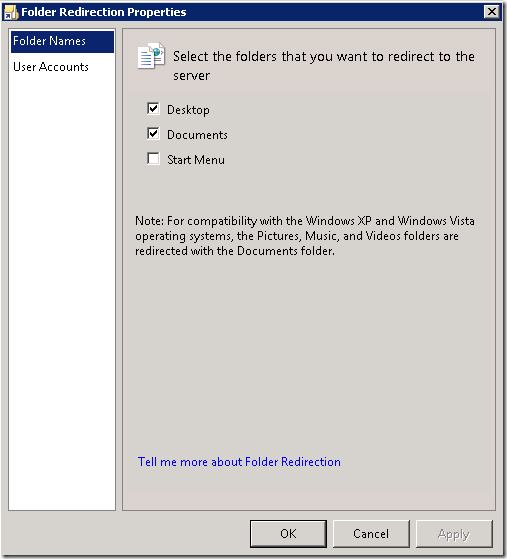

7 comments:
Now that is convenient!!! Just last week I had a client asking for that ability. SBS 2008 seems to have a lot of features that we've been looking for.
Sean, thanks for the news.
It's great to redirect folders so easily, but where are they redirected to?
They are redirected to a hidden share on the server. You can see the share as an administrator
While installing SBS 2008 I did in fact check off folder redirection for each of my users. What I found odd, was, that it did not automatically start the folder redirection process on the client machines. I had to do that from each of the work stations, while logged in as each of the users. Any idea why it didn't just "take" when directed from the server to do so?
Folder Redirection is a client-run policy. When XPSP2+ clients log in, they skip checking client side GPOs with the intent of loading up the desktop quickly. They know there is a policy to apply, but they don't know what it is. Then if the next login happens before the policy is obtained, the client obtains the policy but doesn't apply it because it wants to get the user to their desktop faster. Then the 3rd logon, the client will perform the folder redirection. That's what happens if you log out/in multiple times fast.
The optimal way to do this is to run "gpupdate /force" on the client, log off, and then back on. The next logon will copy all the files to the server as part of the logon process, let it go! don't turn off the machine.
Additionally, make sure you have enough space on the server & within the server Quota's, otherwise the folder redirection will fail.
Hi guys.
This is really a neat feature. However, this will not create a *copy* of the Desktop and My Documents on the server: everything will be *moved* to the server instead. Is there a way to have the information both in the client AND in the server?
Yep, it moves the data to the server, we don't normally recommend the desktop because you'll probably end up with an icon flicker every time the folder refreshes.
However, you can enable the client side cache and it will keep a local copy of these files, with the master being the server.
Post a Comment