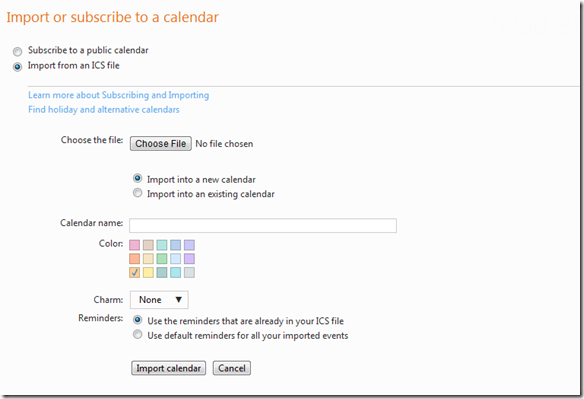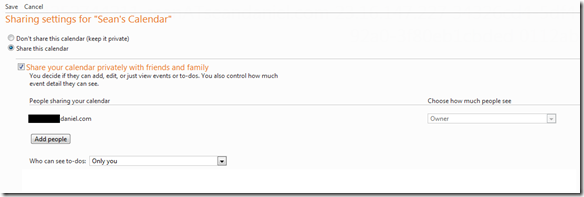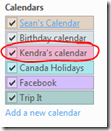Win free copy of the 'Microsoft Windows Small Business Server 2011 Standard, Configuring (70-169) Certification Guide', just by commenting!
PACKT has graciously offered TWO copies of (MCTS): Microsoft Windows Small Business Server 2011 Standard, Configuring (70-169) Certification Guide to be given away to two lucky winners (winners outside of the USA and Europe will get e-copies only)
How you can win:
To win your copy of this book, all you need to do is come up with a comment below highlighting the reason "why you would like to win this book”.
Duration of the contest & selection of winners:
The contest is valid for 14 days (two weeks), and is open to everyone. Winners will be selected on the basis of their comment posted.

(MCTS): Microsoft Windows Small Business Server 2011 Standard, Configuring (70-169) Certification Guide is written by,
- Drew Hills: an active and regular contributor to the SMB IT Professional community in Australia having passed 18 different Microsoft Certification exams so far.
- Robert Crane: Having 15 years of IT experience with a degree in Electrical Engineering as well as Masters of Business Administration, he's been awarded with the Microsoft’s Most Valuable Professional (MVP) award for his contributions to the Office 365 product in 2012.
(MCTS): Microsoft Windows Small Business Server 2011 Standard, Configuring (70-169) Certification Guide focuses on set of test questions and answers that will prepare you for the actual exam. With easy layout and content, this book helps you learn and maximize your study time in areas where you need improvement. With additional practical resources included, this book will enable you to approach the Configuring (70-169) exam with confidence.
So leave a comment below on why you should win!! Contest ends on 6/22, winners will be picked over the weekend and announced on Monday 6/25.
UPDATE FOR WINNERS!!!!
- Tyler Pelletier
- Robin Jones
Congratulations to the Winners! I need these folks to click the email link above and send me an email so I have your email address, which I will provide to PACKT publishing in order for them to contact you to get you your copy of the book.