We are pleased to announce Windows Home Server Power Pack 2. Power Pack 2 fixes known issues and adds new features to improve the Windows Home Server experience. Enhancements include: Improvements to remote access configuration, enhanced functionality for computers running Windows Media Center, and content streaming support for Windows Media Center Extenders. Power Pack 2 adds Italian language support on new home servers.
Power Pack 2 will be made available via Windows Update. Users need to have Windows Home Server with Power Pack 1 already installed on their home server. Power Pack 2 will automatically install as part of Windows Update if Automatic Updates is enabled on the home server. (How to turn on automatic updates.) The English version release date is March 24th. Chinese, French, German, Japanese and Spanish will be available April 28th.
Overview of enhancements:
Remote Access
- The Remote Access Settings page is redesigned to make it easier to use.
- A Web-hosted diagnostic service is used to more accurately test if remote connectivity is available from outside the home network.
- New and improved initial configuration and repair wizards, as well as better troubleshooting guidance for common home networking issues that can prevent Remote Access from working properly.
Windows Home Server Console - Remote access settings
Windows Home Server Console – Configuring remote access
Windows Home Server Console – Troubleshooting guidance
Media Sharing with Windows Media Center Connector
When the Windows Home Server Connector software is installed or updated on a Windows Media Center computer, the next time a user starts Windows Media Center they will be prompted to install the Windows Media Center Connector.
- Windows Media Center computers will automatically have access to content stored in shared folders on the home server. Music, Photos, Videos, and Recorded TV folders are enabled by default.
- Windows Media Center Extenders can access and stream multimedia content stored on the home server. Access permission can be granted on an individual folder basis.
- Native support for MP4 files, a popular format for high quality multimedia, enables streaming to Xbox 360 and other devices that support the MP4 format. Metadata such as title, artist, composer, album, and genre now appears in the music or video library.
Windows Media Center – Windows Media Center Connector installation reminder
Windows Media Center Connector – Installation wizard
Windows Media Center Connector – Installation wizard
Windows Home Server Console – Configuring Windows Media Center Extender access
Windows Media Center – Videos folder on Windows Home Server
For additional information, please read the Power Pack 2 Release Documentation.

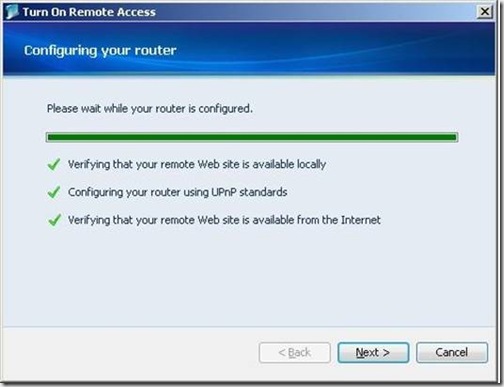
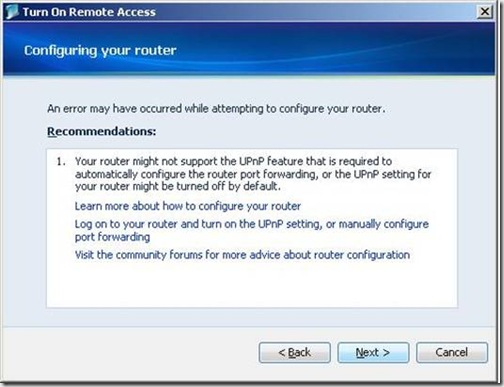






2 comments:
Hey Sean, I find myself visiting your blog more and more as I've just subscribed to MAPS and got my CDs the other day! :-)
I'd not heard of Home Server till I saw it in the pack; now I see you blogging about it. Here's my question: What role (if any) would Home Server play in an SBS2008 network? Or, stated another way; does SBS2008 contain everything that Home Server does, rendering Home Server as "un-needed"?
Or...would you recommend adding Home Server to an SBS2008 network?
Thanks!
Bill
Glad you like the Blog, thanks for the Kudos.
Home Server cannot be joined to a domain but it's a GREAT compliment to an SBS 2008 (or 2003) network in the fashion that it can be a Client backup machine. The best benefit to Home Server is it is capable of backing up 10 client computers. Which of course is a fantastic way to make yourself look great when the boss looses a hard drive. :)
Good luck!
Post a Comment